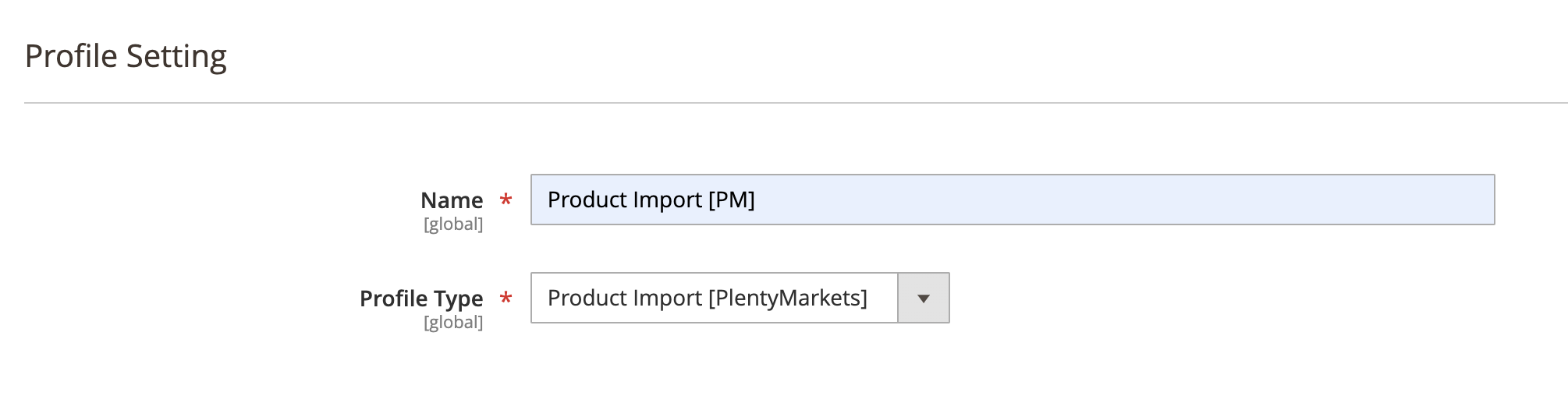Profiles are unique, therefore, only one profile can be created per each data synchronisation task. E.g. only one Product Import profile can exist on the system.
Creation Steps
Create a new profile
- On the Admin sidebar, go to SoftCommerce > Profiles > Manage Profiles.
- In the upper-right corner, click Create New Profile.
- Set the Profile Information options:
- Name — Enter profile internal name. For example, Product Import.
- Profile Type - Select profile type. For example, Product Import [PlentyMarkets]
- Click Save & Close or Save & Continue to continue with profile configurations.